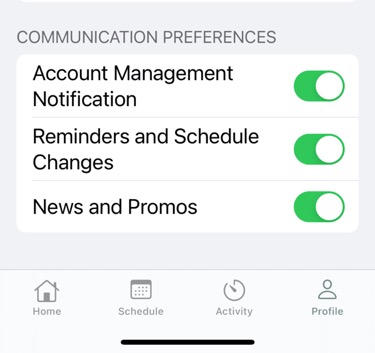Understanding our booking system
We always have a limited number of spots in our yoga room. With a little bit of planning and understanding, you can book and attend the classes you desire. Please keep in mind ALL of these ‘rules’ are in place to help us manage the bookings and make it possible for everyone who wishes to attend class that they can.
Booking window
You can book classes up to 10 days in advance. Yes, this requires you to plan ahead but in the end we have seen the effect that it makes people more accountable for their yoga practice and you can see it and feel it in the focus that is present in each class.
How to book classes
- The best way to book is to download our MyYoga app (for iPhone) click here.
- Book your classes via our website, click here.
- We have updated the functionality of our website for ease of booking & cancelling classes and viewing your waitlist position.
- To see a small video on ‘how’ the website works click here.
Schedule Terminology
- Note on the schedule there are VIRTUAL & LIVESTREAM classes as well as the in studio classes. Be sure you are booking for in studio (HOT BIKRAM YOGA) and NOT VIRTUAL, otherwise you will be asked for to pay (unless of course you have a virtual membership).
- BOOK – this means there are still spots available to book. Click the BOOK button and if you have a valid pricing option it will then show as BOOKED.
- BOOKED – you have successfully booked this class, check your email for the confirmation. Check your junk mail or spam too, if you don’t see it. * (See note on email confirmations)
- WAITLIST – this means the class is full and you can add yourself to the waitlist. It will then show as
- WAITLISTED. (unfortunately due to software limitations, you do not receive an email when adding yourself to the waitlist).
- WAITLISTED – you have successfully added yourself to the waitlist. The number between ( ) shows your position on the waitlist.
- FULL – this means both the waitlist and the class are full. However, check back frequently as this changes constantly.
- CALL – this is beyond the 10 day booking window and not available for booking yet.
Note when using the MyYoga iPhone app you can easily select to see only in studio classes. Click here to see a short video showing you how.
Confirmation Emails
You must have your communications preferences set to receive emails from us. Please check all 3 boxes under MY DATA when logged into your profile on our website or select ‘Profile’ when using our MyYoga iPhone app. Check your SPAM for the emails if you do not see them. Regardless of your communication settings or emails landing in your SPAM; our strict late cancel policy still applies.
Click on “Profile” when using the MyYoga app
Understanding Waitlists
- Only add yourself to a waitlist if you fully plan on taking that class.
- The moment you know you will not/cannot take the class REMOVE yourself from the waitlist.
- There is a waitlist of 10 people per class.
- When someone EARLY cancels (MORE THAN 4 HOURS before the lessons starts) our system will automatically add the 1st person from the waitlist.
- When this is done a confirmation email is sent “You’re in, you’ve been added from the waitlist to the date / time class”.
- If you are using the MyYoga iPhone app, you can set push notifications to be notified when you are added from the waitlist.
- If you do not use the iPhone app; you must make a mental to note to check your email around 4 hours before the start of the class.
- You can also easily see your waitlist position when logged into our website or the iPhone app.
- The 4 hour cancel window means you have to be aware for waitlisting weekend 09:00 classes & weekday 09:30 classes:You can receive the auto-add email that you are in as late as 05:00 (for 09:00 class) and 05:30 (for 09:30 class).
- In this instance, set your alarm to check your email in the morning, if there is no email, go back to sleep💤😴.
- When someone LATE cancels (LESS THAN 4 HOURS before the lesson starts) the teacher will have to manually fill the spot by contacting via phone or SMS to see if you can make it.
- In this 4 hour period before class we will not add you without contacting you first. Please answer anoniem phone calls as it might be the teacher contacting you from their mobile.
- 👆👆TOP TIP 👆👆: Check the schedule in the 4 hour window before the class; if there is a late cancel and a teacher is not busy manually filling it, it will show that you can BOOK.
Understanding the late Cancellation Policy
We have a late cancel policy in place and online bookings are required for all classes. Having a late cancel policy ensures everyone who wants to take class gets the chance to do so.
-
Early cancel is MORE than 4 hours before class starts. **
-
Late cancel is LESS than 4 hours before class starts. **
-
Late cancel fee is €5 for unlimited pricing options and lesson deducted from card for lesson card price options.
** If you are on a waitlist you can be automatically added into the class up to 4 hours before the class when others are making early cancellations. Please plan accordingly for these situations.
We do not judge if reason for late cancel was a good reason or not. It is charged if it is less than 4 hours before class and it is not charged if it is more than 8 hours before class. If you do not want the risk of late cancels you can delay your booking but then you also don’t have the certainty that you have a spot in class in advance.
Tips for Remembering
There are many tools in place to help you with your yoga schedule:
- The BEST way to manage your schedule and waitlists is with our MyYoga iPhone app (click here to download) (not the MindBody app)
- Then set up the PUSH notifications.
- FYI the Android app is still in development.
- You receive a confirmation email “You’re in” directly when you book a class.
- All booking confirmation emails have an attachment which allows you to add the class activity to your agenda – set your agenda to remind you.
- You receive a confirmation email (late or early) when you cancel a class.
- You receive a class booking reminder email – sent at 14:00 the day before your booked class (only if you are confirmed before that time).
- You can easily view your schedule from your profile when logged into our website
Viewing Your Booked & Waitlisted Classes
- In the MyYoga iPhone app check under “ACTIVITY”
- In the MyYoga website check within your profile under “MY SCHEDULE”